Introduction
In the world of gaming, few names hold as much weight as Blizzard Entertainment. From their iconic franchises such as Diablo, StarCraft, and Warcraft to their more recent hits like Overwatch and Hearthstone, Blizzard has solidified their place as one of the most influential game developers in the industry. And at the heart of it all is Battle.net – their digital platform that has been a staple for gamers since its inception in 1997.
What started as a simple online service to enhance multiplayer gaming has evolved into a comprehensive ecosystem that encompasses social interaction, competitive play, and digital commerce. In this article, we will take a deep dive into the history, evolution, and enduring legacy of Battle.net, and how you can utilize its features to get the most out of your Blizzard gaming experience.
Setting up a Battle.net account
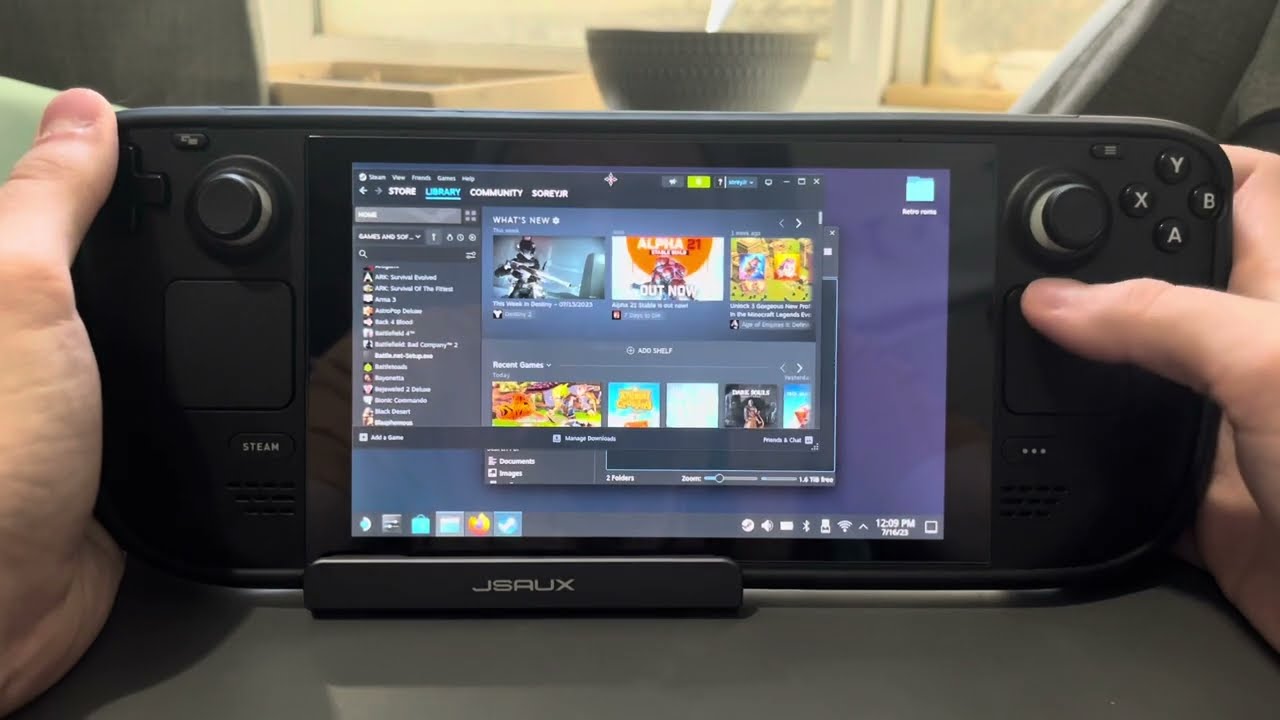
The first step to using Battle.net is creating an account. If you already have a Blizzard account, then you can simply log in with your existing credentials. If not, you can easily create one by following these steps:
- Go to the official Battle.net website (https://www.battle.net/).
- Click on the “Create a Free Account” button located in the top right corner of the page.
- Fill in the required information, including your email address, password, and country/region.
- Read and agree to the Terms of Use and Privacy Policy.
- Click on “Create Account” to complete the process.
Congratulations, you now have a Battle.net account! Keep in mind that this account will also serve as your Blizzard account, so you can use it to access any Blizzard game or service.
Purchasing and downloading Blizzard games

Now that you have a Battle.net account, you can purchase and download Blizzard games directly from the platform. Here’s how:
- Log into your Battle.net account.
- On the main page, you will see a list of all the available Blizzard games. You can also access this list by clicking on “Shop” in the top navigation bar.
- Choose the game you want to purchase and click on it.
- You will be taken to the game’s page, where you can choose your preferred edition (Standard, Deluxe, etc.) and any additional digital content you may want.
- Click on “Buy Now” to proceed to the checkout page.
- Select your payment method and fill in the required information.
- Once your purchase is complete, the game will be automatically added to your Battle.net account.
- To download and install the game, go to the “Games” tab in the Battle.net app and click on the game’s icon.
Managing game library
As you start building your game collection on Battle.net, you may find yourself with multiple titles to manage. This is where the “Games” tab in the Battle.net app comes in handy. Here, you can view all your owned games, check for updates, and launch them directly from the app.
In addition to that, you can also sort and filter your game library by various categories such as name, genre, or release date. You can even create custom categories to keep your games organized as per your preference.
Another useful feature is the ability to hide games from your library. This comes in handy if you have games that you no longer play and want to declutter your library. Simply right-click on the game’s icon and select “Hide” to remove it from your library.
Connecting with friends and joining games
One of the most significant advantages of using Battle.net is the social aspect it offers. You can easily connect with your friends and join them in their games, no matter where they are in the world. Here’s how:
- On the main page of the Battle.net app, click on the “Friends” tab.
- You will see your list of friends, and you can also add new ones by clicking on the “Add a Friend” button.
- Once you have added your friends, you can see their online status, game they are playing, and even chat with them directly through the app.
- To join a friend’s game, simply right-click on their name and select “Join Game.”
Additionally, you can also join or create groups with other Battle.net users who share similar gaming interests, making it easier to connect and play together.
Troubleshooting common issues
While Battle.net is generally a reliable platform, there may be times when you encounter some technical issues. Here are a few common problems that you may come across and how to troubleshoot them:
- Stuck on the loading screen: This issue can occur if there is a problem with your internet connection or if there is an ongoing maintenance period for the game you are trying to launch. Make sure your internet is working correctly, and you can also check the game’s official Twitter account for any updates on maintenance.
- Unable to log in: If you are having trouble logging into your Battle.net account, double-check your login credentials and ensure that Caps Lock is not turned on. Also, try clearing your browser’s cache and cookies and attempt to log in again.
- Can’t download a game: If you are unable to download a game from Battle.net, make sure you have enough storage space on your computer and that your internet connection is stable. You can also try restarting the Battle.net app and attempting the download again.
If none of the above solutions work, you can contact Blizzard’s customer support for further assistance.
Conclusion
Battle.net has come a long way since its humble beginnings in 1997. From being a simple connection service for multiplayer gaming, it has grown into a comprehensive platform that offers a multitude of features to enhance your gaming experience. Whether you want to purchase and download games, connect with friends, or manage your game library, Battle.net has got you covered.
As we look towards the future, it’s safe to say that Battle.net will continue to be an integral part of Blizzard’s gaming universe and a beloved platform for gamers worldwide. So go ahead, create your Battle.net account, and start exploring all that this legendary gaming nexus has to offer. Happy gaming!