If you’re looking to dive into CAD design without breaking the bank, there are numerous free tools available that can enhance your projects. Whether you’re a hobbyist, student, or professional, these CAD design software options provide powerful features without the hefty price tag. From 3D modeling and mechanical design to architectural plans and engineering prototypes, these tools cater to a wide range of needs. In this article, we will explore the top 10 free CAD design tools that offer robust functionality and user-friendly interfaces, allowing you to bring your creative ideas to life without spending a dime. Discover the best free options to elevate your projects today.
Explore this topic with zokablog.com in great detail.
1. Blender
Blender is a powerful and versatile open-source CAD design tool that has gained immense popularity among designers, artists, and engineers. Originally developed for 3D modeling and animation, Blender has evolved into a comprehensive software suite that supports various aspects of design, including sculpting, rendering, and video editing. Its extensive feature set makes it ideal for creating intricate 3D models, animations, and simulations, catering to both beginners and professionals alike.
One of Blender’s standout features is its robust community of users and developers, which continuously contributes to its development and offers a wealth of tutorials and resources. This vibrant community ensures that users have access to ample support and learning materials, making it easier to master the software’s complex capabilities.
Moreover, Blender is highly customizable, allowing users to tailor the interface and functionality to suit their specific needs. With its frequent updates and active development, Blender remains at the forefront of free CAD software. Whether you’re looking to create detailed models or explore animation, Blender provides a powerful, no-cost solution that rivals many paid CAD tools on the market.

2. FreeCAD
FreeCAD is a parametric 3D CAD modeler designed to create precise models for engineering and architecture projects. Unlike many CAD tools, FreeCAD is entirely open-source and free, making it a valuable resource for anyone looking to design without incurring software costs. It is highly versatile, supporting a wide range of file formats and featuring a modular architecture that allows users to extend its functionality with plugins.
One of the main advantages of FreeCAD is its parametric modeling approach, which enables users to modify their designs easily by adjusting parameters and constraints. This feature is particularly useful for iterative design processes, where changes are frequent and necessary. FreeCAD also offers robust tools for both 2D and 3D modeling, including drafting, sketching, and rendering capabilities.
With its comprehensive set of features, FreeCAD is suitable for beginners and professionals alike, offering the flexibility and precision needed for a wide variety of design projects. Whether you’re designing mechanical components or architectural plans, FreeCAD provides a powerful, cost-free solution.

3. LibreCAD
LibreCAD is a free, open-source 2D CAD application designed for users who need to create detailed technical drawings and schematics. As a lightweight yet powerful tool, LibreCAD is ideal for architects, engineers, and anyone who requires precision in their 2D designs. The software is built on the Qt framework, ensuring it runs smoothly on various operating systems, including Windows, macOS, and Linux.
LibreCAD offers an intuitive interface that makes it easy for users to get started, even if they have little to no experience with CAD software. It supports standard file formats such as DXF, making it compatible with other CAD programs and allowing for seamless collaboration. The software includes features like layers, blocks, and various measurement tools to create detailed and accurate designs.
With its robust community support and comprehensive documentation, LibreCAD is a reliable choice for anyone looking for a free and accessible 2D CAD tool that doesn’t compromise functionality.
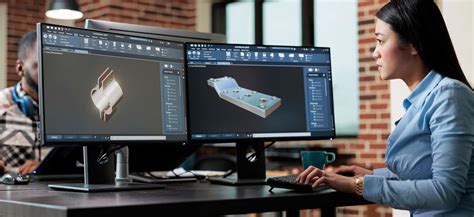
4. TinkerCAD
TinkerCAD is an easy-to-use, web-based CAD software designed for beginners and educators. Developed by Autodesk, TinkerCAD offers a simple interface that makes it accessible for users of all ages, especially those new to 3D design. It is ideal for creating basic 3D models, prototypes, and educational projects, focusing on teaching foundational design principles through a user-friendly platform.
One of the key features of TinkerCAD is its drag-and-drop functionality, allowing users to create complex shapes and models by combining basic geometric forms. This intuitive approach enables users to quickly grasp the fundamentals of 3D modeling without needing extensive training or experience. TinkerCAD also integrates with 3D printing services, making it easy for users to bring their digital designs to life.
In addition to 3D modeling, TinkerCAD includes a circuit design module, allowing users to design and simulate electronic circuits. This feature makes TinkerCAD a versatile tool for educational settings, where students can learn both 3D design and basic electronics in an interactive, engaging way.
5. SketchUp Free
SketchUp Free is a versatile and user-friendly CAD software that allows users to create 3D models directly from their web browsers without needing to download any software. Ideal for architects, designers, and hobbyists, SketchUp Free provides a streamlined interface that balances simplicity and functionality, making it accessible for beginners while offering robust tools for more advanced users.
One of the standout features of SketchUp Free is its intuitive push-and-pull tool, which allows users to easily extrude flat surfaces into 3D forms. This makes the software particularly well-suited for architectural and interior design, as users can quickly generate and modify 3D models of buildings and spaces. Additionally, SketchUp Free provides access to a vast library of pre-made 3D models via the 3D Warehouse, enabling users to enhance their designs with furniture, appliances, and other components without starting from scratch.
SketchUp Free also supports various export formats, such as STL for 3D printing and PNG for sharing images of designs. Its web-based nature ensures that projects are saved in the cloud, allowing users to access their work from any device with an internet connection. Overall, SketchUp Free offers a flexible, no-cost solution for 3D modeling, perfect for anyone looking to explore or enhance their design skills.
6. QCAD
QCAD is a robust, open-source 2D CAD software that specializes in creating precise technical drawings and schematics. It is particularly popular among professionals and hobbyists who need a reliable tool for drafting and detailing without the complexity of more advanced 3D modeling programs. QCAD’s straightforward user interface makes it easy for new users to learn, while its extensive range of features provides the flexibility needed for complex designs.
One of QCAD’s key advantages is its focus on 2D drafting, making it ideal for architectural blueprints, engineering drawings, and other technical diagrams. It supports layers, blocks, and a variety of measurement tools, allowing users to create detailed and organized designs. QCAD is also highly customizable, with a range of plugins and scripting capabilities that let users tailor the software to their specific needs.
Another notable feature of QCAD is its compatibility with DXF, DWG, and other popular file formats, ensuring seamless integration with other CAD software and making it easier to collaborate on projects. QCAD runs on all major operating systems, including Windows, macOS, and Linux, making it accessible to a wide range of users. Whether you’re a professional looking for a reliable drafting tool or a hobbyist interested in exploring CAD, QCAD provides a powerful, cost-free solution for 2D design.
7. SolveSpace
SolveSpace is a free, open-source CAD software that offers a range of features for 2D vector design, parametric modeling, and basic 3D design. It is well-suited for users who need a lightweight yet versatile tool for technical drawings, mechanical design, and other precise tasks. SolveSpace provides an intuitive interface with essential tools for creating and editing vector graphics, making it a great choice for both beginners and experienced designers.
One of SolveSpace’s key strengths is its parametric design capabilities, allowing users to define and modify dimensions and constraints easily. This feature is particularly useful for iterative design processes where adjustments are frequent. SolveSpace also supports a variety of file formats, including DXF for vector graphics and STL for 3D printing, enabling users to integrate their designs with other software and manufacturing processes.
The software’s simplicity and functionality make it a practical choice for users looking for a no-cost solution for 2D drafting and basic 3D modeling. With its straightforward tools and parametric features, SolveSpace provides a valuable resource for designing detailed technical drawings and prototypes.
8. NanoCAD
NanoCAD is a powerful, free CAD software that offers a range of tools for 2D drafting and 3D modeling. Designed to provide a professional-grade experience without the high costs associated with many CAD applications, NanoCAD is suitable for engineers, architects, and designers seeking a reliable solution for their projects. Its interface closely resembles that of other major CAD software, making it a familiar choice for users transitioning from paid programs.
One of NanoCAD’s key features is its comprehensive set of drafting tools, which include precise dimensioning, layering, and annotation capabilities. This makes it ideal for creating detailed technical drawings and blueprints. NanoCAD also supports various file formats, including DWG, allowing users to easily collaborate with others and integrate their work with other CAD systems.
Additionally, NanoCAD provides a range of customization options and scripting capabilities, enabling users to tailor the software to their specific needs. Despite being free, NanoCAD offers robust functionality and a professional user experience, making it an excellent choice for both novice and experienced CAD users looking for a cost-effective solution.
10. Onshape Free
Onshape Free is a cloud-based CAD platform that provides robust 3D modeling capabilities for users seeking a comprehensive, no-cost solution. Designed for both individual users and teams, Onshape Free offers an intuitive interface and powerful features that cater to a variety of design needs, from mechanical engineering to product design.
One of Onshape Free’s key advantages is its cloud-based architecture, which allows users to access their projects from any device with an internet connection. This eliminates the need for local software installations and ensures that work is always up-to-date and accessible. The platform supports real-time collaboration, enabling multiple users to work on the same model simultaneously, which is ideal for team projects and remote collaboration.
Onshape Free includes a full suite of CAD tools, such as parametric modeling, assemblies, and advanced rendering options. It also integrates with other cloud-based services and supports various file formats, including STL for 3D printing. With its robust features and collaborative capabilities, Onshape Free provides a powerful, cost-effective solution for modern design and engineering projects.
Exploring free CAD design tools opens up numerous possibilities for enhancing your projects without financial investment. From Blender’s extensive 3D modeling capabilities to Onshape Free’s cloud-based collaboration, each tool offers unique features suited to different needs and skill levels. Whether you’re drafting detailed technical drawings or creating intricate 3D models, these free software options provide powerful solutions that can compete with paid alternatives. By leveraging these tools, you can achieve professional results while staying within budget, making high-quality design accessible to everyone.
zokablog.com