KiCad is a powerful, open-source software suite for designing printed circuit boards (PCBs), widely recognized for its robust features and versatility. As a preferred tool among hobbyists and professionals alike, KiCad offers a comprehensive set of tools for schematic capture, PCB layout, and 3D visualization. Its user-friendly interface and advanced design capabilities make it an excellent choice for creating intricate electronic designs. This article explores the top features and benefits of using KiCad, from its intuitive user interface to its cross-platform compatibility and extensive community support. Whether you’re new to PCB design or a seasoned engineer, understanding KiCad’s capabilities w
Explore this topic in-depth with zokablog.com
1. Overview of KiCad
KiCad is a comprehensive open-source software suite designed for electronic design automation (EDA), offering a robust solution for creating printed circuit boards (PCBs). Initially developed by Jean-Pierre Charras, KiCad has grown into a highly regarded tool used by hobbyists, engineers, and professionals globally. Its core features include schematic capture, PCB layout, and a 3D viewer, which together facilitate the creation of complex electronic designs with precision. One of KiCad’s standout attributes is its open-source nature, allowing users to modify and customize the software according to their specific needs. This flexibility is paired with a powerful set of design tools that enable users to create detailed and accurate PCBs. KiCad supports a wide range of file formats and integrates seamlessly with other design tools, making it a versatile choice for various applications. With continuous updates and a growing community, KiCad remains a dynamic and evolving platform, reflecting the latest advancements in
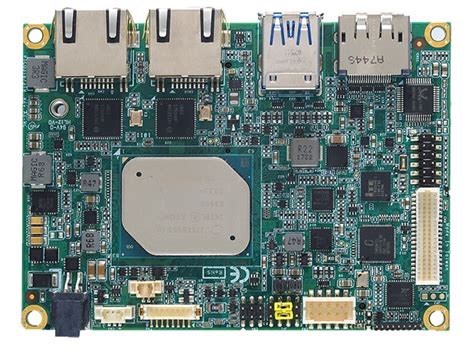
2. User Interface and Usability
KiCad’s user interface is designed to be both intuitive and powerful, catering to users ranging from beginners to experienced engineers. The software features a well-organized workspace with customizable toolbars and panels, allowing users to tailor the environment to their workflow preferences. The main window is divided into multiple sections, including schematic capture, PCB layout, and 3D viewer, each accessible through a streamlined menu system.
The interface is designed for ease of use, with context-sensitive toolbars and drag-and-drop functionality that simplifies the design process. The schematic capture tool allows users to create and edit circuit diagrams with a straightforward drag-and-drop interface, while the PCB layout editor provides a detailed view of the board, making component placement and routing efficient.
KiCad’s usability is enhanced by its support for keyboard shortcuts and customizable settings, which help streamline repetitive tasks and improve overall productivity. The software’s real-time feedback features, such as visual indicators for design rule violations, assist users in maintaining design integrity throughout the process. Overall, KiCad’s user interface is designed to balance functionality with ease of use, making it accessible to both novice and experienced PCB designers.
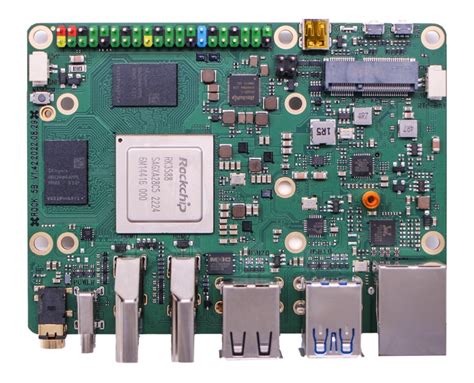
3. Schematic Capture
KiCad’s schematic capture tool is a fundamental feature that enables users to create detailed and accurate circuit diagrams. This tool provides a graphical interface where components can be placed, connected, and manipulated to design complex electronic circuits. Users can access a vast library of pre-defined components or create custom symbols to fit their specific needs.
The schematic capture process in KiCad starts with selecting components from the library and placing them onto the schematic sheet. Connections between components are made using intuitive wire tools, which automatically route connections and display real-time feedback on electrical rules. This feature helps ensure that the circuit is correctly designed and adheres to best practices.
One of the key advantages of KiCad’s schematic capture is its integration with other design tools within the suite. Once a schematic is complete, it can be seamlessly transferred to the PCB layout editor, maintaining design consistency and accuracy. The tool also supports hierarchical designs, allowing users to manage complex circuits by breaking them down into manageable sub-circuits.
KiCad’s schematic capture is further enhanced by its support for netlists and design rule checks, which help identify and rectify errors early in the design process. This ensures a smoother transition from schematic design to PCB layout and ultimately contributes to more reliable and efficient circuit design.
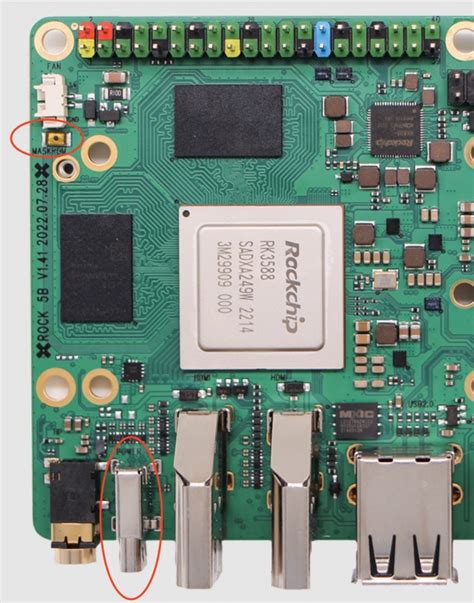
4. PCB Layout Capabilities
KiCad’s PCB layout capabilities are designed to handle intricate and detailed circuit board designs with precision. The layout editor provides a comprehensive set of tools for placing components, routing traces, and defining board layers. Users can drag and drop components onto the board, with real-time feedback on placement and spacing.
The software supports multiple layers, allowing for complex designs with signal, power, and ground layers clearly defined. Advanced features include auto-router options and manual routing tools, which help optimize trace paths and minimize signal interference. KiCad also offers various design rule checks (DRC) to ensure that the PCB meets electrical and mechanical specifications, reducing the likelihood of errors.
Furthermore, KiCad’s layout editor integrates seamlessly with the schematic capture tool, maintaining consistency between the schematic and the PCB design. This integration helps streamline the design process and ensures that the final PCB design accurate
5. 3D Viewer and Design Integration
KiCad’s 3D Viewer is a powerful tool that enhances the PCB design process by providing a realistic, three-dimensional representation of the printed circuit board. This feature allows users to visualize their designs in 3D, giving a clear view of component placement, board layout, and overall assembly. The 3D Viewer helps identify potential issues such as component clearance and mechanical conflicts before production.
The integration between the 3D Viewer and KiCad’s other design tools is seamless, allowing for real-time updates and accurate reflections of changes made in the schematic or PCB layout. Users can rotate, zoom, and pan the 3D model to inspect the board from various angles, ensuring that all components are correctly positioned and aligned.
Additionally, the 3D Viewer supports importing and viewing 3D models of components, enhancing the design’s accuracy and providing a more comprehensive understanding of how the final product will look. This integration streamlines the design workflow and ai
6. Design Rule Checking (DRC)
Design Rule Checking (DRC) in KiCad is a critical feature that ensures the integrity and functionality of PCB designs by verifying that they adhere to predefined design rules and standards. The DRC tool helps identify and rectify potential issues such as clearance violations, trace width discrepancies, and other design errors before the board goes into production.
KiCad’s DRC capabilities are highly customizable, allowing users to define specific design rules based on the requirements of their project. This includes setting parameters for minimum trace widths, spacing between components, and pad sizes. As users work on their PCB layouts, the DRC tool continuously checks for violations, providing real-time feedback and highlighting problematic areas that need attention.
The software also offers detailed reports and visual indicators to help users quickly locate and address issues. By incorporating DRC into the design process, KiCad ensures that the final PCB design is both reliable and manufacturable, reducing the likelihood of costly errors and
7. Cross-Platform Compatibility
KiCad is renowned for its cross-platform compatibility, making it a versatile choice for users across different operating systems. The software is available for Windows, macOS, and Linux, allowing for seamless use regardless of the user’s platform. This cross-platform support ensures that designs can be created, shared, and collaborated on without being restricted to a single operating system.
KiCad’s consistent interface and functionality across these platforms mean that users can switch between different systems without encountering compatibility issues or having to relearn the software. This flexibility is particularly valuable for teams working in diverse environments or individuals who may use multiple operating systems.
The ability to run on various platforms also facilitates easier integration with other tools and workflows, enhancing productivity and collaboration. KiCad’s cross-platform nature ensures that it remains accessible and effective for a wide range of users, promoting a more inclusi
8. Community Support and Resources
KiCad benefits greatly from a vibrant and supportive community that contributes to its continuous development and user support. The community includes hobbyists, engineers, and professionals who actively engage in forums, mailing lists, and online groups, providing valuable insights and assistance to users at all levels.
The KiCad website and various community forums host a wealth of resources, including tutorials, documentation, and troubleshooting guides. These resources help users learn how to effectively use the software, solve common issues, and stay updated with the latest features and best practices. Additionally, the community contributes to an extensive library of components and design files, which users can leverage for their projects.
Regular updates and feedback from the community also play a crucial role in the software’s evolution. Active discussions and contributions ensure that KiCad remains relevant and responsive to the needs of its users, fostering a collaborative environment that enhances the overall design experience.
9. Cost and Licensing
KiCad stands out for its cost-effectiveness and open-source licensing model. The software is completely free to download and use, making it an accessible option for both individuals and organizations. As an open-source project, KiCad is licensed under the GNU General Public License (GPL), which allows users to freely modify, distribute, and contribute to the software.
This open-source licensing not only eliminates the cost barrier associated with many PCB design tools but also fosters a collaborative development environment. Users benefit from continuous improvements and updates driven by the global community of contributors. The GPL license ensures that any modifications or enhancements made to KiCad are also shared with the community, promoting transparency and innovation.
Overall, KiCad’s no-cost, open-source model provides a powerful and flexible PCB design tool without the financial constraints typically associated with commercial software, making it an attractive choice for a wide range of users.
10. Real-World Applications and Success Stories
KiCad has proven its effectiveness through numerous real-world applications and success stories, highlighting its versatility and reliability in PCB design. The software is used by hobbyists for DIY electronics projects, educators for teaching circuit design, and professionals for developing complex electronic systems.
Notable success stories include its adoption by startups and established companies for product development. For instance, several open-source hardware projects have relied on KiCad for designing innovative electronic devices, from consumer gadgets to advanced scientific instruments. KiCad’s robust features and flexibility have enabled these projects to achieve high-quality designs without the expense of commercial software.
In the educational sector, KiCad is frequently used in university courses to teach PCB design principles, thanks to its comprehensive toolset and accessibility. The success of these applications underscores KiCad’s capability to support a wide range of design needs, demonstrating
11. Future Developments and Updates
KiCad’s development is continuously driven by a dedicated community and regular updates, ensuring that the software evolves to meet the growing demands of PCB design. Future developments and updates are focused on enhancing functionality, improving usability, and incorporating new technologies.
Upcoming features include advanced simulation tools to aid in circuit analysis and performance verification, which will provide users with deeper insights into their designs. The development team is also working on expanding the library of components and improving integration with other design tools, further streamlining the workflow.
User interface enhancements are also on the horizon, aimed at making the software even more intuitive and user-friendly. These improvements will include better customization options and more efficient layout management tools. Additionally, the community is contributing to ongoing efforts to optimize KiCad’s performance and expand its compatibility with emerging technologies.
The commitment to open-source principles ensures that these updates are driven by user feedback and collaborative efforts. As KiCad continues to grow, its updates will reflect the latest advancements in PCB design technology, maintaining its relevance
KiCad stands out as a powerful and versatile tool for PCB design, offering a range of features that cater to both beginners and experts. Its user-friendly interface, comprehensive design capabilities, and active community support make it a valuable choice for electronic design projects. With its open-source nature and ongoing development, KiCad remains a dynamic solution that continue
zokablog.com