OK
Embark on a detailed exploration of this topic with zokablog.com
1. Overview of the Importance of Virus Protection for Android Devices
With Android devices becoming integral to our daily lives, ensuring their security is paramount. These devices store sensitive information, from personal contacts to financial data, making them prime targets for cyber threats. Malware, viruses, and phishing attacks can compromise your device’s functionality and your personal information. Unlike computers, smartphones often lack the robust security measures of traditional antivirus software, increasing their vulnerability. This risk is exacerbated by the vast array of apps available for download, some of which may be malicious. Effective virus protection for Android devices is essential to safeguard against potential threats and maintain the integrity of your device and personal data. By using reliable and free virus protection apps, users can enhance their security without incurring additional costs, making it a crucial step in digital safety.

2. Key Features to Look for in Free Virus Protection Apps
When selecting a free virus protection app for Android devices, several key features are essential for effective security. Firstly, real-time scanning is crucial, as it continuously monitors your device for threats and prevents malicious files from causing harm. A reliable app should also include robust malware detection and removal capabilities to identify and eliminate viruses, trojans, and other malicious software effectively.
User-friendly interfaces and regular updates are also important; frequent updates ensure that the app can recognize and defend against the latest threats. Additionally, look for features like web protection to block harmful websites and phishing attempts, and app privacy checks to safeguard sensitive data.
Performance impact is another consideration—choose an app that offers strong protection without significantly slowing down your device. Lastly, a good free antivirus app should provide clear and actionable alerts, allowing you to take prompt action against any detected threats. By focusing on these features, you can ensure comprehensive protection for your Android device while keeping it running smoothly.
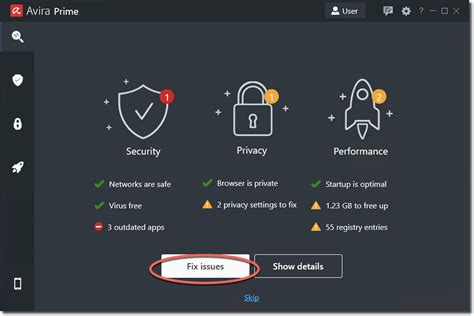
3. Top-Rated Free Virus Protection Apps for Android
Several top-rated free virus protection apps offer robust security features for Android devices. Avast Mobile Security stands out with its comprehensive protection, including real-time scanning, malware removal, and additional features like a call blocker and anti-theft tools. Bitdefender Mobile Security provides strong virus detection capabilities, minimal impact on device performance, and features like account privacy checks and anti-phishing.
Kaspersky Mobile Security is known for its effective malware protection and user-friendly interface, along with features such as app lock and anti-theft. McAfee Mobile Security offers a well-rounded package with real-time protection, anti-theft features, and a performance optimizer. Sophos Mobile Security delivers solid virus protection and additional privacy tools, such as web filtering and app security.
These apps have been praised for their ability to provide essential security features without cost, making them excellent choices for safeguarding Android devices. They offer a blend of real-time protection, malware detection, and additional features that enhance overall security, ensuring your device remains safe from potential threats.
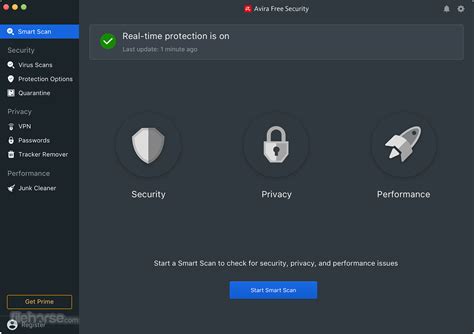
4. Comparison of Virus Detection and Removal Capabilities
When comparing virus detection and removal capabilities among top free virus protection apps for Android, notable differences emerge. Avast Mobile Security excels with its advanced scanning technology and regular updates, which enhance its ability to detect new and emerging threats. Its thorough scanning processes and malware removal tools ensure effective protection against a wide range of viruses.
Bitdefender Mobile Security is renowned for its minimal impact on device performance while maintaining high detection rates. Its cloud-based scanning system allows for swift identification and removal of malware without burdening the device.
Kaspersky Mobile Security offers robust virus detection with high accuracy rates, leveraging its extensive threat database. Its removal capabilities are efficient, and it includes additional tools such as anti-theft and app lock to provide comprehensive security.
McAfee Mobile Security combines strong virus detection with real-time scanning and an efficient malware removal process. It also provides features like a performance optimizer that helps maintain device speed.
Sophos Mobile Security stands out for its effective virus detection and privacy tools. Its web filtering and app security features further enhance its malware removal capabilities, offering a well-rounded approach to device protection.
Each app has its strengths, making them suitable for various security needs and preferences.
5. Additional Security Features Offered by These Apps
In addition to core virus protection, several free virus protection apps offer valuable additional security features. Avast Mobile Security includes a call blocker to prevent unwanted calls and texts, and an anti-theft feature that helps locate and remotely wipe your device. Bitdefender Mobile Security provides account privacy checks to safeguard your personal information and a secure VPN for browsing.
Kaspersky Mobile Security offers an app lock feature that secures sensitive apps with a password, and an anti-theft tool to track and protect your device. McAfee Mobile Security includes a performance optimizer to enhance device speed and battery life, along with anti-theft capabilities and a secure media vault for protecting personal files.
Sophos Mobile Security features web filtering to block malicious websites and app security checks to ensure apps are safe before installation. These additional features enhance the overall security and usability of your Android device, providing comprehensive protection beyond basic virus detection.
6. User Reviews and Ratings
In addition to core virus protection, several free virus protection apps offer valuable additional security features. Avast Mobile Security includes a call blocker to prevent unwanted calls and texts, and an anti-theft feature that helps locate and remotely wipe your device. Bitdefender Mobile Security provides account privacy checks to safeguard your personal information and a secure VPN for browsing.
Kaspersky Mobile Security offers an app lock feature that secures sensitive apps with a password, and an anti-theft tool to track and protect your device. McAfee Mobile Security includes a performance optimizer to enhance device speed and battery life, along with anti-theft capabilities and a secure media vault for protecting personal files.
Sophos Mobile Security features web filtering to block malicious websites and app security checks to ensure apps are safe before installation. These additional features enhance the overall security and usability of your Android device, providing comprehensive protection beyond basic virus detection.
7. Tips for Maximizing the Effectiveness of Your Virus Protection App
To maximize the effectiveness of your virus protection app, consider the following tips. First, ensure the app is always up-to-date by enabling automatic updates. Regular updates are crucial as they provide the latest virus definitions and security patches, keeping your device protected against new threats.
Perform regular scans to detect and remove potential malware. Scheduling automatic scans can help ensure that your device is consistently monitored without requiring manual intervention. Additionally, review and configure the app’s settings to enable real-time protection and web filtering, which offer continuous monitoring and protection against malicious websites.
Be mindful of app permissions and only download apps from trusted sources like the Google Play Store. Avoid installing apps from third-party sites, as they may carry hidden threats. Regularly review the permissions granted to installed apps and revoke any that seem unnecessary or suspicious.
Utilize the additional features offered by your antivirus app, such as app lock, anti-theft tools, and privacy checks. These features provide extra layers of security and can help safeguard sensitive information.
Lastly, maintain good digital hygiene by keeping your operating system and apps updated, and by avoiding suspicious links or attachments in emails and messages. This proactive approach complements your virus protection app and enhances overall device security.
To maximize the effectiveness of your virus protection app, consider the following tips. First, ensure the app is always up-to-date by enabling automatic updates. Regular updates are crucial as they provide the latest virus definitions and security patches, keeping your device protected against new threats.
Perform regular scans to detect and remove potential malware. Scheduling automatic scans can help ensure that your device is consistently monitored without requiring manual intervention. Additionally, review and configure the app’s settings to enable real-time protection and web filtering, which offer continuous monitoring and protection against malicious websites.
Be mindful of app permissions and only download apps from trusted sources like the Google Play Store. Avoid installing apps from third-party sites, as they may carry hidden threats. Regularly review the permissions granted to installed apps and revoke any that seem unnecessary or suspicious.
Utilize the additional features offered by your antivirus app, such as app lock, anti-theft tools, and privacy checks. These features provide extra layers of security and can help safeguard sensitive information.
Lastly, maintain good digital hygiene by keeping your operating system and apps updated, and by avoiding suspicious links or attachments in emails and messages. This proactive approach complements your virus protection app and enhances overall device security.
zokablog.com