MATLAB is a powerful programming environment widely used for numerical computing, data analysis, and algorithm development. Whether you’re a beginner or an experienced coder, mastering MATLAB can open doors to various fields, from engineering to financial analysis. This guide will walk you through the essential steps for downloading MATLAB safely from verified sources, ensuring a smooth installation process, and providing key insights into writing efficient and error-free code. Additionally, we will explore the toolboxes available for specialized tasks like financial analysis and offer resources for advancing your MATLAB skills. Let’s dive into the world of MATLAB coding and enhance your programming efficiency.
Explore this topic in-depth with zokablog.com
1. Introduction to MATLAB Coding: Basics and Benefits
MATLAB, short for Matrix Laboratory, is a high-level programming language and environment designed for numerical computing, data analysis, visualization, and algorithm development. Its intuitive interface and wide array of built-in functions make it a popular tool for engineers, scientists, and researchers across various industries. With MATLAB, users can perform complex mathematical computations, create sophisticated models, and analyze vast amounts of data with ease.
One of the key benefits of MATLAB is its versatility. It supports everything from basic mathematical operations to advanced simulations, allowing users to tackle tasks in fields like machine learning, image processing, signal analysis, and financial modeling. Additionally, MATLAB’s extensive libraries, toolboxes, and support for external languages like C, C++, and Java enhance its flexibility and power.
For beginners, MATLAB’s user-friendly environment provides a gentle learning curve, while more experienced programmers benefit from its rich ecosystem and efficiency in handling complex projects. This combination makes MATLAB an indispensable tool for a wide range of coding needs.
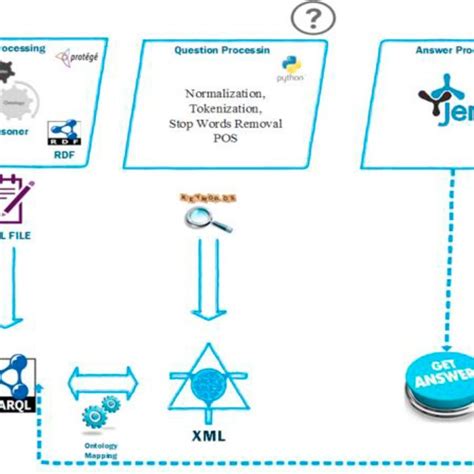
2. Downloading MATLAB: Safe and Verified Sources
Downloading MATLAB from safe and verified sources is crucial to ensure the security and integrity of your system. The official MATLAB website, maintained by MathWorks, is the most reliable source for downloading the software. MathWorks offers various licensing options, including student, academic, and professional licenses, catering to different user needs. By downloading directly from MathWorks, you avoid potential risks such as malware, corrupted files, or unauthorized versions.
For students and academic users, many universities offer free or discounted MATLAB licenses, accessible through their IT departments or student portals. Ensure that you verify these options with your institution to obtain legitimate software. Avoid downloading MATLAB from third-party websites, as these often provide outdated or compromised versions, which may lead to performance issues or security vulnerabilities.
Once you’ve secured a legitimate license, MathWorks also provides regular updates, ensuring that you have access to the latest features, bug fixes, and security enhancements for optimal performance and protection.
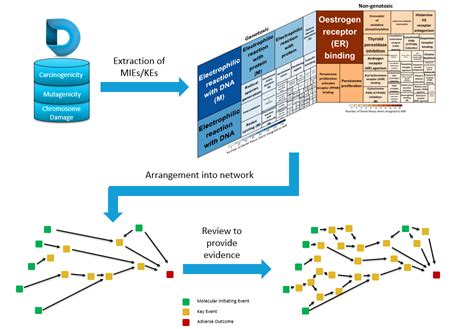
3. Installation Guide: Step-by-Step Process for MATLAB
Installing MATLAB is a straightforward process once you’ve downloaded the software from a verified source like MathWorks. Follow these steps to ensure a smooth installation:
Run the Installer: Locate the downloaded installer file (typically in your Downloads folder) and double-click to launch it. This will open the MATLAB installer.
Log in to Your MathWorks Account: If you have an existing MathWorks account, log in. Otherwise, create a new account using the email address associated with your license.
Select the License: Choose the appropriate license type, whether it’s a student, academic, or professional version. If your institution provided a license, ensure you input the license key when prompted.
Choose Installation Location: You’ll be prompted to select where MATLAB will be installed on your computer. Ensure sufficient space is available before proceeding.
Select Products: During installation, you can select specific toolboxes and features relevant to your work. Choose only what you need to save space and installation time.
Complete Installation: Once selected, the installation process will begin. After completion, launch MATLAB and activate it using your MathWorks account credentials.
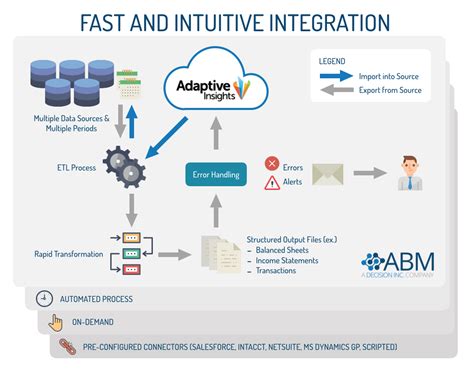
4. Essential MATLAB Toolboxes for Financial Analysis
MATLAB offers a variety of specialized toolboxes that are essential for performing financial analysis. These toolboxes extend the core functionality of MATLAB, making it easier to handle complex financial computations and models.
One of the most widely used toolboxes for finance professionals is the Financial Toolbox. This provides functions for time-series analysis, risk management, and portfolio optimization, enabling users to model investment strategies and analyze financial data with precision. Another useful toolbox is the Econometrics Toolbox, which focuses on statistical methods for financial modeling, allowing users to build predictive models and evaluate economic trends.
For those involved in more advanced financial computations, the Optimization Toolbox is indispensable. It enables users to solve linear and nonlinear optimization problems, helping to minimize risk and maximize returns in financial portfolios. Additionally, the Statistics and Machine Learning Toolbox provides tools for regression, classification, and machine learning, useful for making data-driven decisions in finance.
These toolboxes enhance MATLAB’s capabilities, making it a powerful tool for financial professionals seeking accurate and efficient analysis.
5. Best Practices for Writing Efficient MATLAB Code
Writing efficient MATLAB code is key to improving performance, readability, and maintaining scalability in complex projects. Here are some best practices to follow:
Preallocate Memory: When working with large datasets or arrays, preallocating memory for variables significantly improves performance by reducing the need for MATLAB to resize arrays during execution. Use functions like zeros(), ones(), or NaN() to allocate memory in advance.
Vectorization: Avoid using loops when possible and instead opt for vectorized operations. MATLAB is optimized for matrix and vector computations, making this approach faster and more efficient.
Use Built-in Functions: MATLAB’s built-in functions are highly optimized, so leverage them wherever applicable instead of writing custom code for basic operations.
Minimize Function Calls: Repeatedly calling functions inside loops can slow down your code. Where possible, consolidate operations outside of loops.
Clear Variables: Clear unused variables from the workspace to save memory, especially when handling large data.
By following these practices, you can write MATLAB code that is both efficient and easy to maintain.
6. Common Errors in MATLAB Coding and How to Fix Them
When coding in MATLAB, certain errors are common, especially for beginners. Understanding these errors and how to resolve them can significantly enhance your coding experience.
Indexing Errors: MATLAB uses one-based indexing, meaning arrays start at 1, not 0. A common mistake is trying to access an element at index 0, which will result in an error. Ensure you start indexing at 1 and double-check array dimensions when accessing elements.
Matrix Dimension Mismatch: This occurs when attempting operations between matrices of incompatible sizes. For example, trying to add two matrices with different dimensions. To fix this, ensure matrices are the same size or use appropriate functions like bsxfun() for broadcasting.
Unassigned Variables: Using a variable before initializing it will lead to an undefined variable error. Always initialize variables before using them in computations.
Path Errors: MATLAB may not be able to find files or functions if they are not in the current path. Use addpath() to include directories or ensure your working directory is set correctly.
Case Sensitivity: MATLAB is case-sensitive, meaning Variable1 and variable1 are different. Pay attention to case when declaring and calling variables or functions.
By understanding these common errors and knowing how to fix them, you can avoid coding frustrations and ensure smoother MATLAB programming.
7. Resources and Tutorials for Advanced MATLAB Coding Techniques
For those looking to advance their MATLAB coding skills, numerous resources and tutorials can provide valuable insights and enhance your programming expertise.
MathWorks Documentation: The official MathWorks documentation is a comprehensive resource for learning advanced MATLAB techniques. It includes detailed explanations, code examples, and best practices. The documentation covers everything from advanced mathematical functions to complex data analysis methods.
MATLAB Central: MATLAB Central is an online community where users can share code, ask questions, and collaborate on projects. It features a wide range of user-contributed code, file exchanges, and forums that provide practical solutions and innovative coding approaches.
Online Courses: Several platforms, including Coursera, edX, and Udemy, offer advanced MATLAB courses. These courses cover specialized topics such as machine learning, signal processing, and optimization, providing structured learning paths and hands-on projects.
Books and eBooks: Numerous books are available that delve into advanced MATLAB techniques. Titles like “MATLAB for Engineers” and “MATLAB Machine Learning” offer in-depth coverage of specific areas, including practical examples and exercises.
YouTube Tutorials: Many educators and professionals post advanced MATLAB tutorials on YouTube. These video resources can help visualize complex concepts and provide step-by-step guidance on advanced coding techniques.
Utilizing these resources will help you deepen
Mastering MATLAB coding involves understanding its basics, downloading from verified sources, and efficiently utilizing its powerful features. By following safe installation practices and leveraging essential toolboxes, you can optimize financial analysis and other specialized tasks. Implementing best coding practices and addressing common errors will enhance your efficiency and productivity. For further growth, explore available resources such as MathWorks documentation, MATLAB Central, and online courses. With these strategies and tools, you’re well-equipped to advance your MATLAB skills and tackle complex projects with confidence.
zokablog.com