Arduino programming language is a powerful tool for creating interactive electronics projects, from simple devices to complex systems. As more people dive into this exciting field, ensuring safe and efficient software downloads becomes crucial for protecting your computer and enhancing your programming experience. This guide is designed to introduce you to the basics of the Arduino programming language, explain its significance, and provide a comprehensive overview of how to safely download, install, and set up the necessary tools. With best practices and additional resources, you’ll be well-equipped to start your journey with Arduino while keeping your computer safe and secure.
Delve into this topic with zokablog.com for a comprehensive understanding.
1. Introduction to Arduino Programming Language
Arduino is an open-source electronics platform built upon user-friendly hardware and software. It simplifies the programming and control of physical objects. Arduino’s programming language, a variation of C/C++, enables users to interact with microcontroller boards, empowering them to create diverse projects. These boards, equipped with sensors, motors, and actuators, can be programmed to react to environmental stimuli or user instructions.
The Arduino Integrated Development Environment (IDE) presents a user-friendly interface that enables you to write, compile, and upload code to your Arduino board. Its simplicity makes it approachable for beginners, while its power caters to the needs of seasoned developers. Backed by a large community providing open-source libraries and resources, Arduino offers comprehensive support for diverse projects, ranging from hobbyist inventions to professional prototypes.
Learning Arduino programming empowers you to build a wide range of projects, from home automation systems to interactive art installations. This knowledge allows you to precisely control hardware, turning your creative visions into functional, tangible realities. This guide will lead you through the fundamentals of Arduino programming, ensuring you download and install software securely.
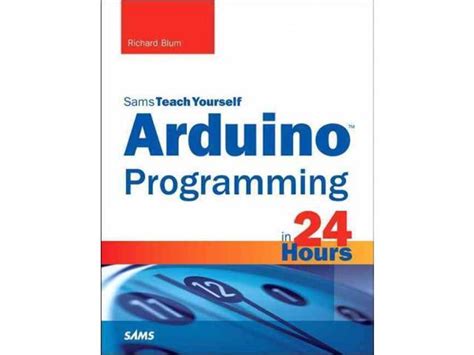
2. Why Learn Arduino Programming?
Whether you’re a hobbyist, student, or professional, Arduino programming offers a wealth of benefits. It serves as an accessible entry point into the realm of electronics and embedded systems, empowering you to build and control interactive projects effortlessly. Its user-friendly interface and intuitive programming language make it ideal for beginners, while its adaptability and capabilities cater to more seasoned users.
A key benefit of mastering Arduino programming lies in its ability to translate your ideas into reality. Whether crafting personalized gadgets or designing automated systems, Arduino enables you to transform theoretical concepts into tangible projects. This hands-on experience with both hardware and software cultivates problem-solving abilities and offers a comprehensive understanding of how electronic devices operate.
Furthermore, Arduino’s vast community provides a wealth of resources, such as tutorials, forums, and libraries, that expedite your learning and facilitate troubleshooting. This collaborative ecosystem fosters innovation and knowledge exchange, making it simpler to maintain motivation and surmount obstacles.
Furthermore, proficiency in Arduino programming can significantly boost your career opportunities in fields such as engineering, robotics, and the Internet of Things. The skills acquired through Arduino programming are versatile and applicable to a wide range of applications, including prototyping and product development, academic research, and creative projects.
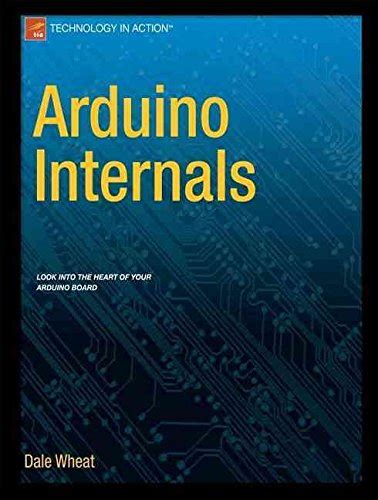
3. Essential Tools and Software for Arduino Programming
To begin your Arduino programming journey, you’ll need a few fundamental tools and software. The core component is the Arduino board itself, which is available in a range of models like the Arduino Uno, Mega, and Nano. Each board possesses unique features and capabilities, so selecting the right one depends on the specific needs of your project.
The essential software for your project is the Arduino Integrated Development Environment (IDE). This free and open-source platform empowers you to write, compile, and upload code directly to your Arduino board. The IDE features a user-friendly interface for programming, along with readily available libraries and example projects to facilitate your initial steps.
In addition to the IDE, you’ll need a USB cable to connect your Arduino board to your computer. This cable facilitates communication between the board and the IDE, enabling you to upload your code and monitor the board’s activity.
For advanced projects, consider investing in additional hardware tools like a multimeter for measuring electrical values, a breadboard for prototyping, and various sensors and actuators to expand your project’s functionality.
Lastly, having access to online resources and community forums can be invaluable. They offer support, troubleshooting tips, and inspiration for new projects, helping you make the most of your Arduino programming experience.
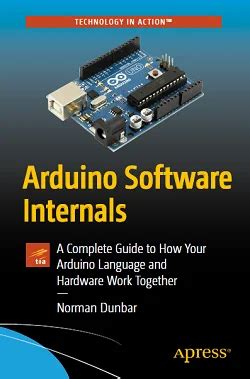
4. Where to Download Arduino Software Safely
To ensure safe downloading of Arduino software, always rely on the official Arduino website. Visit www.arduino.cc, where you’ll find the latest version of the Arduino Integrated Development Environment (IDE) compatible with Windows, macOS, and Linux. Downloading from the official site guarantees you are receiving the authentic, unmodified software, reducing the risk of malware or unwanted additions.
Downloading Arduino software from third-party sites is discouraged. These sources may offer outdated or tampered versions, potentially harming your computer. It’s best to stick to official channels and be wary of unofficial forums or download links that may lack security measures.
Once on the official website, navigate to the “Software” section and select your operating system. Follow the provided instructions to download and install the IDE. Regularly checking the official website for new software versions will ensure you benefit from the latest features and improvements.
5. Steps to Install and Set Up Arduino IDE
To install and set up the Arduino IDE, follow these steps:
To download the IDE, visit the official Arduino website at www.arduino.cc and go to the “Software” section. Select the version that is compatible with your operating system (Windows, macOS, or Linux) and download the installer.
To install the Arduino IDE, open the downloaded file. The installer will guide you through the process, which typically involves accepting the license agreement and choosing a location to install the software. On Windows systems, this is straightforward. On macOS, you may need to drag the Arduino icon to the Applications folder to complete the installation.
Connect Your Arduino Board:
* Plug your Arduino board into your computer using a USB cable.
* Make sure the board is properly connected and powered on.
To begin, open the Arduino IDE. You can find it in your applications menu or by clicking on its desktop shortcut. The IDE will launch and display a default window containing a blank sketch (program) ready for you to start coding.
Select Your Board and Port:
1. Open the IDE: Locate the “Tools” menu within the Arduino IDE.
2. Choose your board: Under the “Board” option, select the model of your Arduino board from the list.
3. Select your port: Under the “Port” option, choose the COM port or device that matches your connected Arduino board.
Install Drivers (if needed): If your operating system requires drivers for your Arduino board to be recognized, the IDE will prompt you to install them.
To confirm your setup is working properly, open a sample sketch from the “File” menu and click “Upload.” The Integrated Development Environment (IDE) will then compile the code and send it to your board.
These steps will guide you through the installation of the Arduino IDE, ensuring you are prepared to begin programming your projects.
6. Best Practices for Efficient Arduino Programming
“For efficient Arduino programming, follow these best practices:”
Write Clear and Organized Code:
* Use Comments: Explain your code with comments to enhance readability and understanding.
* Organize with Functions: Structure your code into well-defined functions for improved readability and manageability.
Utilize Libraries for Efficiency: By leveraging Arduino libraries, you can streamline your coding process and avoid redundant effort. Libraries offer pre-built functions for frequently used tasks, enabling you to save valuable time and energy.
Test Incrementally: By testing your code in small, manageable increments, you can identify and fix issues early in the development process. This iterative approach involves frequently uploading and running your code to ensure each individual part functions correctly before adding more complexity.
Optimize Code for Performance: Avoid unnecessary calculations within loops and minimize the use of delay functions. Efficient code helps ensure your project runs smoothly and responds quickly.
Document Your Work: Keep detailed notes on your project’s design, wiring, and code changes. Good documentation helps with troubleshooting and makes it easier to revisit or share your project later.
Stay Updated: Regularly check for updates to the Arduino IDE and libraries. Updates often include bug fixes, new features, and improvements that can enhance your programming experience.
By following these practices, you’ll enhance your efficiency and effectiveness in Arduino programming.
7. Resources for Further Learning
If you’re eager to expand your Arduino programming expertise, a wealth of resources awaits:
Arduino Official Website: A treasure trove for Arduino enthusiasts, the official website provides a wealth of information, including comprehensive tutorials, detailed documentation, and inspiring project ideas. Delve into the “Learning” section for meticulously crafted step-by-step guides, and engage with the vibrant community in the “Forum” for collaborative support and troubleshooting.
Arduino Books: A wealth of information on Arduino programming is available in book form. Standout titles include *Arduino Project Handbook* by Mark Geddes and *Arduino Cookbook* by Michael Margolis, both offering practical projects and comprehensive explanations.
Online Courses: Platforms such as Coursera, Udemy, and edX provide a wide range of courses on Arduino programming. These courses cater to learners of all levels, from beginners to advanced students, and typically feature engaging video tutorials and practical project-based learning experiences.
YouTube Channels: Channels such as “Paul McWhorter” and “Arduino” offer a wealth of video tutorials covering Arduino projects, coding techniques, and hardware setups. These channels are especially beneficial for visual learners, providing an engaging and effective way to learn.
Community Forums: Websites like Stack Overflow and the Arduino Forum serve as valuable resources for Arduino enthusiasts. These platforms provide a space to connect with others, seek assistance, share insights, and engage in discussions regarding Arduino-related challenges and projects.
“By using these resources, you will improve your abilities and stay current with the latest developments.”
8. Conclusion
In conclusion, mastering Arduino programming unlocks a realm of possibilities for creating innovative and interactive projects. Understanding the fundamentals of the Arduino programming language, configuring the IDE appropriately, and adhering to best practices pave the way for successful and efficient development. Ensuring secure and reliable software downloads is essential for safeguarding your system, and having access to the right tools and resources is crucial for a seamless programming journey.
By leveraging resources like official tutorials, books, online courses, and community forums, you can continuously hone your Arduino skills and keep pace with the latest technological advancements. Whether you are a hobbyist, student, or professional, Arduino offers a versatile platform that empowers you to experiment with electronics and transform your ideas into reality.
Following these guidelines and utilizing available resources will help you achieve maximum programming efficiency and creativity. Embrace the journey of learning, explore new projects, and join the vibrant Arduino community to further your knowledge and skills in this dynamic field.
zokablog.com