Lightworks is a professional video editing software known for its powerful features and user-friendly interface, making it a popular choice among filmmakers and content creators. This introduction will guide you through the essential aspects of Lightworks, starting with its background and key features, and progressing to how it stands out in the competitive world of video editing. Whether you’re a beginner or an experienced editor, Lightworks offers a variety of tools to enhance your projects. In this article, we’ll explore its history, benefits, tips for getting started, advanced techniques, and what to expect from future updates, providing a comprehensive understanding of this robust software.
zokablog.com will provide a detailed exploration of this topic.
1. Overview of Lightworks
Lightworks is a non-linear video editing software renowned for its professional-grade tools, catering to users of all skill levels. Originally developed for the film industry, it has been used in the production of major Hollywood films, highlighting its exceptional precision and flexibility. What truly distinguishes Lightworks is its unique blend of powerful functionality and accessibility, available in both free and paid versions.
This software caters to a diverse range of video editing needs, supporting numerous formats and offering features like real-time effects, precise trimming, and multi-camera editing. Its user-friendly interface makes it accessible for beginners, enabling them to start editing with ease. Experienced users, however, will find a wealth of advanced tools to refine their projects and achieve professional-quality results.
Lightworks, a versatile video editing software, is accessible on Windows, macOS, and Linux operating systems. Its commitment to constant improvement is evident in its regular updates that enhance performance and add exciting new features. The software’s cloud-based sharing and export options further facilitate collaboration, making it an ideal choice for projects of all sizes. From quick social media edits to full-length films, Lightworks provides a comprehensive toolkit that caters to diverse editing requirements.
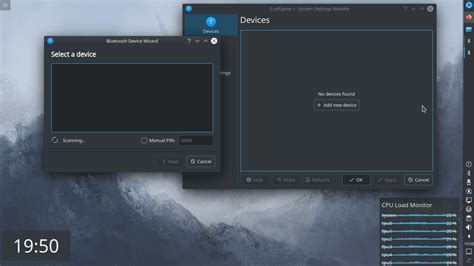
2. History and background
Lightworks boasts a rich history, tracing its origins back to the late 1980s when it was developed by Lightworks Inc. as a groundbreaking non-linear editing software. Its purpose was to transform the film editing industry by enabling editors to work digitally, eliminating the need for physical film. Over time, Lightworks earned widespread acclaim among professional editors, contributing to the production of iconic films such as *Pulp Fiction*, *The Wolf of Wall Street*, and *The King’s Speech*.
In 2009, EditShare acquired Lightworks with a vision to modernize the software and make it more accessible to a wider audience. This vision was realized in 2010 when Lightworks was released as free, open-source software. This move democratized professional editing tools, allowing independent creators and hobbyists to utilize them. The result was a significantly expanded user base and a solidified reputation as a high-performance editing platform. Today, Lightworks continues to evolve, offering regular updates and maintaining a strong presence in both the professional film industry and among content creators worldwide.
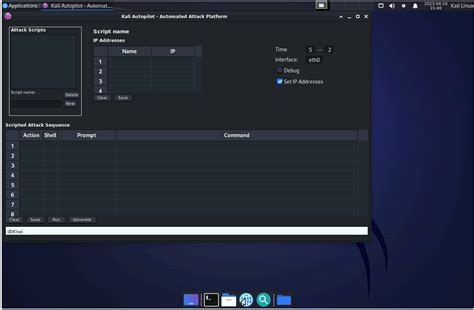
3. Features of Lightworks
Lightworks boasts a comprehensive feature set, appealing to both novice and seasoned video editors. Notably, its real-time video effects allow users to apply and instantly preview changes, streamlining the editing process. Supporting a vast array of file formats, the software ensures compatibility with diverse media, encompassing high-definition and 4K video.
Precision cutting and arranging of footage is simplified by advanced trimming tools, while the multi-camera editing feature is perfectly suited for projects incorporating multiple angles. Lightworks’ customizable interface further enhances user experience, enabling users to tailor their workspace for optimal comfort and productivity.
Lightworks boasts a comprehensive feature set, including timeline rendering, real-time audio and video filters, and direct export to platforms like YouTube and Vimeo. While the free version provides a substantial collection of tools, the paid version unlocks advanced capabilities, such as project sharing, higher export resolutions, and an expanded effects library. This combination makes Lightworks a powerful editing solution that caters to a diverse spectrum of video production demands.

4. How to use Lightworks
Lightworks is user-friendly, making it accessible even for those new to video editing. Begin by downloading and installing the software from the official Lightworks website. After launching the program, create a new project by choosing your preferred frame rate. You can then import your media into the editing interface by simply dragging and dropping video files into the project window, or by using the dedicated import tool.
The timeline is your workspace for organizing your clips. Drag and drop video and audio tracks to trim, cut, and position them. To add effects, go to the “VFX” tab, which offers a variety of real-time effects and filters that you can preview in an instant.
Lightworks simplifies multi-camera editing by enabling seamless syncing and switching between camera angles. After achieving the desired edits, the program offers a convenient export tool with direct upload options to platforms like YouTube and the ability to save in a range of file formats.
Lightworks’ intuitive layout and powerful features streamline the editing process, whether you’re crafting short videos or full-length productions.
5. Benefits of using Lightworks
Lightworks is a popular choice for video editors of all skill levels due to its many advantages. One key benefit is its robust feature set, which includes real-time editing, multi-camera support, and a wide variety of professional-grade effects. These tools enable editors to work efficiently and creatively, resulting in high-quality video productions.
Lightworks’ flexibility is another key advantage. It supports a wide range of file formats and resolutions, including high-definition and 4K video, ensuring compatibility with diverse media. This versatility makes it suitable for a broad spectrum of projects, from social media content to feature films.
Lightworks distinguishes itself through its intuitive user interface. This makes it easy for novices to grasp its functionality, while offering advanced features to cater to experienced professionals. The availability of a free version allows aspiring editors to explore Lightworks’ potential without any financial burden, making it an accessible option for those starting their editing journey.
Lightworks’ collaborative features empower teams to work seamlessly, facilitating easy project and resource sharing. Regular updates provide users with the latest tools and enhancements, ensuring Lightworks remains at the forefront of an ever-changing industry. These benefits, in totality, make Lightworks a comprehensive solution for all video editing requirements.
6. Comparison with other editing software
Lightworks stands out from other video editing software, particularly compared to heavyweights like Adobe Premiere Pro and Final Cut Pro. These industry leaders often require a substantial investment and have a steeper learning curve. In contrast, Lightworks boasts a user-friendly interface that appeals to both beginners and those on a budget. Its free version provides a robust set of essential features, while many competitors rely on subscription models for access to similar functionalities.
Lightworks stands out for its real-time editing capabilities. Users can apply effects and witness the changes instantly, a feature that some other software lacks. Furthermore, its robust multi-camera editing feature is comparable to high-end editing solutions, making it well-suited for intricate projects.
Although Lightworks offers a powerful set of editing tools, some users might find it lacking in certain advanced features, particularly extensive third-party plugin support, which is common in software like Premiere Pro. While Lightworks excels for most editing needs, professionals seeking specific functionalities may find other platforms more suitable. Ultimately, Lightworks shines due to its well-balanced combination of functionality, accessibility, and affordability, making it an exceptional option for both novice and seasoned editors.
7. Tips and tricks for beginners
Embarking on your Lightworks journey can be a fulfilling experience, particularly for those new to video editing. To enhance your navigation of the software, consider these helpful tips and tricks:
Explore the Interface: Take some time to discover the layout and features of the system. Knowing where different tools are located will make your work more efficient.
Use Keyboard Shortcuts: Lightworks features a variety of keyboard shortcuts designed to streamline your editing workflow. Mastering these shortcuts will boost your productivity and save you valuable time.
Try Before You Buy: Download the Free Version
To get a sense of the software’s capabilities and features, begin with the free version. This provides a comprehensive set of essential tools that will allow you to learn and explore the software before making a decision about a paid plan.
Organize Your Media: Maintain a structured system for your video files, audio recordings, and images by storing them in designated bins. This organized approach simplifies the process of locating and managing your assets during the editing process.
Experiment with Effects: Don’t be afraid to play around with the various effects and transitions available. By experimenting, you’ll gain a better understanding of how to use them to creatively enhance your projects.
Watch Tutorials: Take advantage of online resources, like video tutorials and forums, to learn from experienced users and gain insights into advanced techniques.
Save Your Work Regularly: To prevent losing your progress, it’s essential to save your project frequently. While Lightworks has an automatic save function, it’s still recommended to save manually as an additional safeguard.
8. Advanced techniques and tools
Lightworks equips you with a range of sophisticated tools and techniques, enabling you to transcend the limitations of basic video editing and elevate your skills to a higher level.
A key feature is multicam editing, which enables users to synchronize multiple camera perspectives for a single scene. This proves particularly valuable for event coverage and interviews. Using the multicam view, editors can seamlessly switch between angles in real time, enhancing both storytelling and visual engagement.
The real-time effects engine is another powerful tool, offering users the ability to apply effects like color grading, transitions, and filters, with instant previews on the timeline. This interactive editing experience streamlines the process of fine-tuning visuals, eliminating the need for lengthy rendering times.
Markers and subclips are powerful tools that streamline your workflow. Markers act as labels, pinpointing specific moments within your footage. Subclips, on the other hand, enable you to create smaller, self-contained segments from longer clips. These tools facilitate efficient organization and retrieval of content, particularly in large-scale projects.
Moreover, Lightworks offers sophisticated audio editing capabilities, empowering users to blend and fine-tune audio tracks seamlessly. The audio mixer interface presents a range of tools for modifying volumes, implementing effects, and harmonizing the sound with the visuals.
Finally, exporting options are robust, allowing users to render projects in various formats and resolutions, including direct uploads to popular platforms like YouTube, streamlining the publishing process.
9. Future developments and updates
Lightworks is constantly evolving to meet the needs of its users and the changing landscape of the industry. The developers are dedicated to delivering regular updates and new features. A key focus is improving the user interface, making it more intuitive and user-friendly, especially for new users. This includes streamlining navigation and making tools easier to find, allowing editors to work efficiently without needing extensive training.
Furthermore, upcoming updates are anticipated to broaden the effects library, incorporating more sophisticated visual and audio effects to align with industry best practices. The integration of AI-powered tools is also a possibility, enabling features such as automated color correction, scene recognition, and intelligent editing recommendations, thereby facilitating the creative workflow.
The development team is exploring collaborative editing features. This will allow multiple users to work on the same project simultaneously, a crucial feature in today’s remote work environment. These features have the potential to revolutionize how teams manage projects, creating a more dynamic and efficient editing process.
Finally, Lightworks will continue to enhance its compatibility with diverse file formats and operating systems, guaranteeing its versatility for all video editors. Dedicated to innovation and user feedback, Lightworks strives to secure its place as a top contender in the dynamic field of video editing software.
10. Conclusion
Lightworks is a potent and adaptable video editing software, appealing to both novice and seasoned editors. Its intuitive interface, comprehensive feature set, and real-time editing capabilities make it ideal for a wide range of video projects, from casual social media content to intricate film productions. Continuously evolving with consistent updates and a long history of development, Lightworks remains a significant force in the dynamic landscape of video editing.
Lightworks stands out as a formidable editing software choice due to its impressive feature set, including flexible file format support, powerful editing tools, and collaborative capabilities. These strengths, combined with the implementation of tips and advanced techniques, empower users to achieve peak editing efficiency and unleash their creative potential.
Lightworks is a powerful and accessible platform for video editing, catering to both beginners and experienced professionals. Its continuous development ensures a steady stream of innovative features, promising an ever-enhancing editing experience. Whether you’re just starting out or looking to refine your skills, Lightworks provides the necessary tools to elevate your creative visions into professional-quality content.
zokablog.com