As gaming continues to evolve, so does the need for a secure and smooth experience. Gamers often focus on graphics, speed, and hardware, but security is equally critical. With the increasing number of online threats, antivirus software has become an essential tool to protect both personal data and gaming performance. However, many antivirus programs can be resource-intensive, potentially slowing down gameplay. This article explores the importance of antivirus software for gamers, highlighting the specific features to look for and recommending the best options. Additionally, it offers tips on how to optimize antivirus settings to ensure security without compromising the gaming experience.
zokablog.com offers a detailed exploration of this topic.
1. Introduction
In today’s gaming world, protecting your system from cyber threats is just as important as maintaining smooth, high-performance gameplay. Gamers are often targets for hackers, malware, and phishing attacks due to the increasing popularity of online gaming platforms, where personal data, financial information, and in-game purchases are at risk. While antivirus software is essential for safeguarding your computer, many gamers worry that running such programs might negatively impact performance, causing lag or stuttering during gameplay.
This is why selecting the right antivirus software tailored for gamers is crucial. With the right software, you can maintain top-notch security without sacrificing gaming performance. Many antivirus programs now offer gaming modes or features specifically designed to optimize resource usage while protecting your system from online threats.
In this article, we’ll discuss the importance of antivirus software for gamers and what features to consider when choosing one. We’ll also recommend the best antivirus solutions for gaming enthusiasts and provide tips on how to configure your antivirus settings to ensure maximum protection without compromising the quality of your gaming experience. Whether you’re a casual player or a serious competitor, securing your system is vital for a safe and uninterrupted gaming journey.
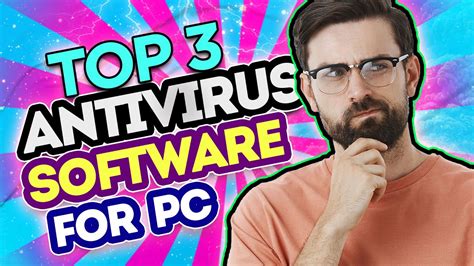
2. Importance of antivirus software for gamers
For gamers, cybersecurity is often an overlooked aspect of the overall gaming experience, but it’s increasingly important. Online gaming platforms, multiplayer servers, and digital marketplaces present opportunities for cybercriminals to target unsuspecting players. Whether through malware, ransomware, phishing attacks, or even unauthorized access to personal data, gamers are vulnerable to numerous online threats. Without proper protection, personal information such as payment details or in-game assets could be compromised, leading to financial losses or identity theft.
Moreover, hackers can exploit vulnerabilities in gaming software or mods, injecting harmful code that can infect a player’s system. This can lead to system slowdowns, crashes, or even the loss of valuable data, all of which can severely affect a gamer’s experience. The popularity of online tournaments and esports competitions has also increased the stakes for gamers, where any compromise in security could lead to disruption or disqualification.
Antivirus software acts as a protective shield against these risks, ensuring that both casual gamers and competitive players can enjoy their sessions without worrying about malware or cyberattacks. By providing real-time scanning, threat detection, and protection from suspicious activities, antivirus software enables gamers to focus on what they love – playing – without the fear of potential security breaches or interruptions.

3. Features to look for in antivirus software for gamers
When choosing antivirus software for gaming, it’s essential to look for features that provide robust protection without compromising performance. A “gaming mode” or “silent mode” is a key feature, allowing the antivirus to operate in the background without causing interruptions, notifications, or system slowdowns during gameplay. This ensures that security checks are running without affecting the game’s performance.
Low system resource usage is another critical factor. The antivirus should be lightweight and optimized to use minimal CPU, memory, and disk space, preventing lag or decreased frame rates while gaming. Real-time protection is also important, as it monitors incoming data for potential threats without waiting for a full system scan.
Additionally, look for multi-layered security features such as ransomware protection, phishing detection, and secure browsing for gaming-related websites or forums. Fast updates and regular patching are crucial, ensuring the software is always up-to-date with the latest threat definitions, providing continuous protection without causing gameplay disruptions.

4. Best antivirus software options for gamers
Several antivirus software options are tailored specifically for gamers, balancing strong security with minimal impact on performance. Bitdefender Antivirus Plus is a popular choice, offering a “Game Mode” that automatically adjusts settings to prevent interruptions during gameplay. It also provides top-notch malware protection without slowing down the system.
Norton 360 for Gamers is another excellent option, designed with gaming performance in mind. It includes real-time protection, minimal resource usage, and a “Game Optimizer” feature that focuses CPU resources on the game, improving performance.
Kaspersky Internet Security offers a lightweight antivirus solution with a dedicated gaming mode that ensures no pop-ups or scans during gaming sessions. It provides strong ransomware and phishing protection as well.
Lastly, Avast Free Antivirus is a solid free option for gamers. It features a “Do Not Disturb” mode and a lightweight design, making it a reliable choice for those seeking free protection.
5. Tips for optimizing antivirus software for gaming
To ensure your antivirus software doesn’t hinder your gaming experience, it’s essential to optimize its settings. Start by enabling the gaming mode or silent mode offered by many antivirus programs. This feature reduces background activity, disables notifications, and minimizes system resource usage during gameplay.
Next, schedule full system scans for times when you’re not gaming, such as overnight or when the computer is idle. This prevents any performance slowdowns while you play. Additionally, whitelist your gaming applications and platforms within the antivirus settings. By doing this, you avoid unnecessary security checks that could interrupt or slow down the game.
Ensure the antivirus software is always up-to-date with the latest virus definitions, as this provides real-time protection without requiring frequent system scans. Finally, review your antivirus settings to disable unnecessary features or background processes that aren’t relevant to your gaming activity, keeping your system secure while maintaining high performance.
6. Conclusion
For gamers, balancing performance and security is crucial in today’s digital landscape. While gaming demands smooth performance, it’s essential to protect your system from the ever-present threats of malware, phishing attacks, and ransomware. Antivirus software tailored for gamers ensures you can enjoy your gaming sessions without sacrificing security or experiencing frustrating slowdowns.
Choosing the right antivirus software means looking for key features like gaming modes, low resource usage, and real-time protection, all of which ensure smooth gameplay while safeguarding your system. Whether you opt for premium options like Bitdefender, Norton, or Kaspersky, or choose a free yet effective option like Avast, these antivirus solutions cater to the unique needs of gamers.
Additionally, optimizing your antivirus settings—such as enabling gaming mode, scheduling scans for off-peak times, and whitelisting trusted games—can further enhance your gaming experience while maintaining a secure environment. By taking these steps, you can ensure a seamless gaming experience without compromising on the protection of your personal data, system performance, or the integrity of your online interactions.
In the end, securing your gaming setup is just as important as any other element of your gaming rig, providing peace of mind so you can focus on what matters most—playing your favorite games.
zokablog.com