In today’s digital age, protecting your home computer from malware, viruses, and other cyber threats is more important than ever. With the increasing prevalence of online threats, having reliable antivirus software is essential for safeguarding personal data, ensuring a smooth online experience, and maintaining the overall health of your computer. This article explores the significance of antivirus software for home use, highlighting its key features, and offering a guide to some of the most popular options available. Additionally, we will provide an easy-to-follow installation and setup guide, along with tips for maintaining your antivirus software to ensure optimal protection for your home devices.
Join zokablog.com as we uncover the details of this topic.
1. Introduction
In today’s digital age, protecting your home computer from malware, viruses, and other cyber threats is more important than ever. With the increasing prevalence of online threats, such as phishing attacks and ransomware, reliable antivirus software is essential for safeguarding personal data and ensuring a smooth online experience. Cybercriminals are constantly developing new methods to exploit vulnerabilities, making it crucial for home users to stay vigilant.
Antivirus software serves as a vital shield against digital threats, proactively identifying and eliminating malicious software before it can wreak havoc. Whether you’re navigating the web, downloading files, or engaging in online banking, antivirus software safeguards your sensitive information. Furthermore, it contributes to the overall well-being of your computer by preventing system slowdowns attributed to malware.
This article delves into the importance of antivirus software for home users, focusing on its crucial features and advantages. We’ll examine some of the most widely recognized antivirus options, offering insights into their capabilities. Additionally, you’ll find a detailed installation and setup guide, accompanied by recommendations for maintaining your antivirus software. This comprehensive approach aims to equip you with the knowledge needed to create a safe and secure online environment at home.
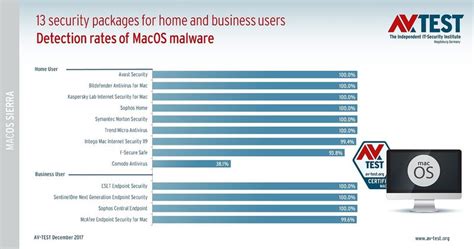
2. Importance of antivirus software for home use
Antivirus software is crucial for safeguarding home computers from a wide range of cyber threats that can compromise personal data and system integrity. As our reliance on digital devices for everyday activities, including online banking, shopping, and communication, grows, so does the risk of encountering malware, spyware, and viruses. Cybercriminals exploit these vulnerabilities, often targeting unsuspecting home users to gain unauthorized access to sensitive information.
Robust antivirus software is essential for early detection and prevention of cyber threats. It acts as a protective shield, scanning files and monitoring online activity to identify and block malicious content before it can compromise your system. Furthermore, many antivirus solutions provide real-time protection, automatically updating their virus definitions to address new and evolving threats.
Beyond protecting your personal information, antivirus software plays a crucial role in optimizing your computer’s performance. By consistently scanning and eliminating malicious software, it prevents potential system slowdowns and crashes. In essence, investing in reliable antivirus software is paramount for any home user seeking a secure digital environment, providing peace of mind while exploring the online world.
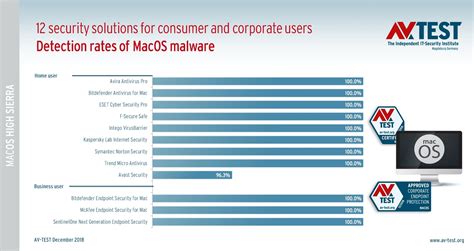
3. Features to look for in antivirus software
To guarantee thorough protection when choosing antivirus software for your home computer, certain key features should be prioritized. Foremost, real-time protection is essential, as it actively monitors your system for threats and swiftly neutralizes them. This feature is crucial for safeguarding against newly emerging malware.
Automatic updates are crucial, as they ensure your antivirus software stays current with the latest virus definitions and security patches. This eliminates the need for manual intervention and provides continuous protection against newly discovered vulnerabilities.
Furthermore, implementing a multi-layered security approach, which integrates diverse scanning techniques like behavior-based detection and cloud-based analysis, can significantly enhance threat detection capabilities.
User-friendly interfaces are also essential; choose software that is easy to navigate and offers straightforward settings. Lastly, customer support options, such as live chat or phone assistance, can be invaluable for troubleshooting issues. By focusing on these features, you can select antivirus software that provides robust security and peace of mind for your home computing needs.
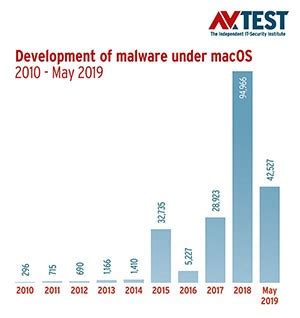
4. Popular antivirus software options for home use
Many antivirus software options are available for home users, each boasting unique features and varying levels of protection. Norton Antivirus stands out for its comprehensive security package, which includes real-time protection, a robust firewall, and identity theft protection.
McAfee Total Protection delivers powerful malware protection, enhancing security with features like a password manager and encrypted storage for sensitive data. Its intuitive interface makes it a favorite choice for families seeking comprehensive online safety.
Bitdefender Antivirus Plus distinguishes itself with its cutting-edge malware detection capabilities and comprehensive multi-layered ransomware protection. It also provides a VPN service to ensure secure browsing experiences.
Kaspersky Security Cloud is renowned for its robust antivirus engine and cloud-based functionalities, delivering both flexibility and user-friendliness.
Lastly, Windows Defender, pre-installed on Windows systems, provides reliable fundamental protection for those seeking a simple and free solution. All of these options can effectively protect your home computer, simplifying the process of selecting the one that best suits your individual requirements.
5. Installation and setup guide
Protecting your home computer from threats is as easy as installing antivirus software. Start by selecting your preferred antivirus software from a reputable source. Always download it directly from the official website to ensure you’re getting the genuine product and not a counterfeit version.
After downloading the file, find it in your downloads folder. Double-click the installation file to begin the process. Follow the instructions that appear on your screen, which usually involve accepting the terms and conditions and choosing between a standard or custom installation. The standard installation is generally suitable for most users.
Following installation, the software will guide you through an initial scan. This is recommended to detect and eliminate any existing threats. You may also be prompted to create an account, which often unlocks access to advanced features and support options.
Finally, personalize your software settings to suit your needs. To guarantee continuous security against the newest threats, activate automatic updates for virus definitions and real-time protection. Remember to regularly check for updates and run scans for the best possible protection.
6. Tips for maintaining antivirus software
Keeping your antivirus software up-to-date is vital for staying protected against ever-changing cyber threats. To ensure your antivirus solution remains effective, follow these essential tips:
Enable Automatic Updates: To ensure continuous protection from emerging threats, keep your antivirus software up-to-date by enabling automatic updates for both the software itself and its virus definitions. This guarantees you have the latest security measures in place.
Schedule Regular Scans: To ensure your system is protected, set up regular scans of your entire system. These scans will identify and eliminate any potential threats that may have slipped through your defenses. We recommend scanning weekly or bi-weekly, depending on how frequently you use your system.
Real-Time Protection: Keep real-time protection consistently activated. This feature offers immediate defense against malware by continuously scanning files and applications as they are accessed.
Review Security Settings: Regularly examine and modify your security settings to ensure they meet your current needs. Certain features, including web protection and email scanning, may require activation to achieve maximum security.
Uninstall Unused Software: By removing outdated or unused applications from your computer, you can eliminate potential vulnerabilities.
Educate Yourself: Take the time to learn about the common cybersecurity threats that exist, and familiarize yourself with safe online practices. By understanding how to avoid risky online behaviors, you can significantly strengthen your cybersecurity defenses.
These tips will help keep your antivirus software functioning optimally and protect your home computer from threats.
7. Conclusion
In conclusion, antivirus software is an essential tool for safeguarding your home computer against a wide range of cyber threats. As our reliance on digital devices continues to grow, so does the risk of encountering malware, viruses, and other malicious attacks. Investing in reliable antivirus software not only protects your personal data but also enhances your overall online experience by preventing system slowdowns and crashes.
This article has covered the crucial role of antivirus software in home security, outlining key features to consider when choosing a solution and highlighting popular options currently available. We’ve also provided a simple guide to installation and setup, as well as maintenance tips to ensure ongoing protection and software effectiveness.
By taking proactive measures, such as enabling automatic updates, scheduling regular scans, and staying informed about cybersecurity threats, you can create a safer digital environment for yourself and your family. Ultimately, the right antivirus software combined with good cybersecurity habits will empower you to navigate the online world with confidence, knowing that your personal information and devices are well-protected against potential threats.
zokablog.com