Video has become an essential part of our daily lives. From social media to business presentations, videos are used to capture and convey our stories, ideas, and messages. As the demand for video content continues to rise, the need for video editing software also increases. In this blog post, we will explore how you can create stunning videos using Adobe Premiere Elements.
Overview of Adobe Premiere Elements
Adobe Premiere Elements is a video editing software developed by Adobe Inc. It is a simplified version of the professional video editing software, Adobe Premiere Pro, designed for beginners and casual users. With its user-friendly interface and powerful features, Adobe Premiere Elements allows users to edit and create high-quality videos effortlessly.
One of the key strengths of Adobe Premiere Elements is its ability to integrate seamlessly with other Adobe products such as Photoshop and After Effects. This enables users to enhance their videos with stunning visual effects and graphics. Additionally, Adobe Premiere Elements offers a wide range of tools and effects to help users create professional-looking videos without the steep learning curve of other video editing software.
Importance of Creating Stunning Videos
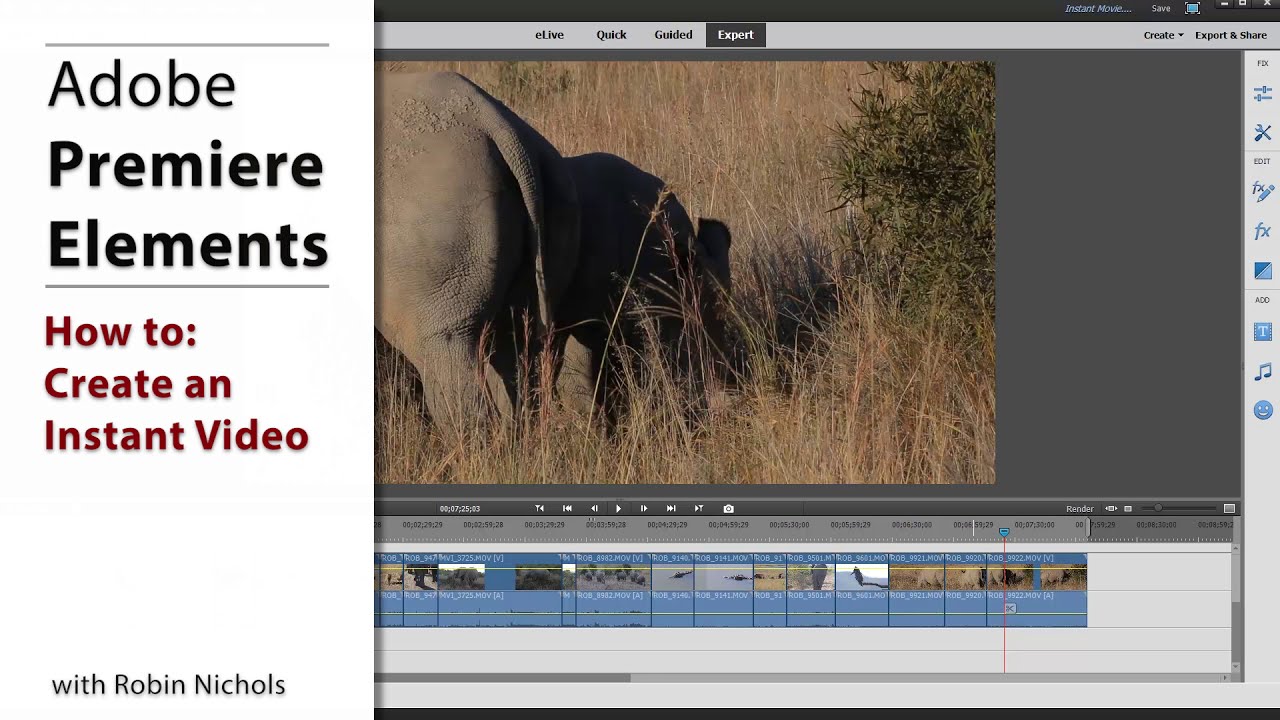
In a world where attention spans are decreasing, it has become crucial to create visually appealing and engaging content to capture the audience’s attention. This is especially true for video content, as studies have shown that videos have a higher retention rate compared to text or images. A well-crafted video can convey emotions, tell a story, and leave a lasting impact on viewers.
Whether you are a content creator, a business owner, or a marketer, creating stunning videos can help you stand out from the competition and leave a lasting impression on your audience. With the rise of social media platforms such as YouTube and Instagram, having high-quality videos can also help increase brand awareness and reach a wider audience.
Tips for Creating Stunning Videos
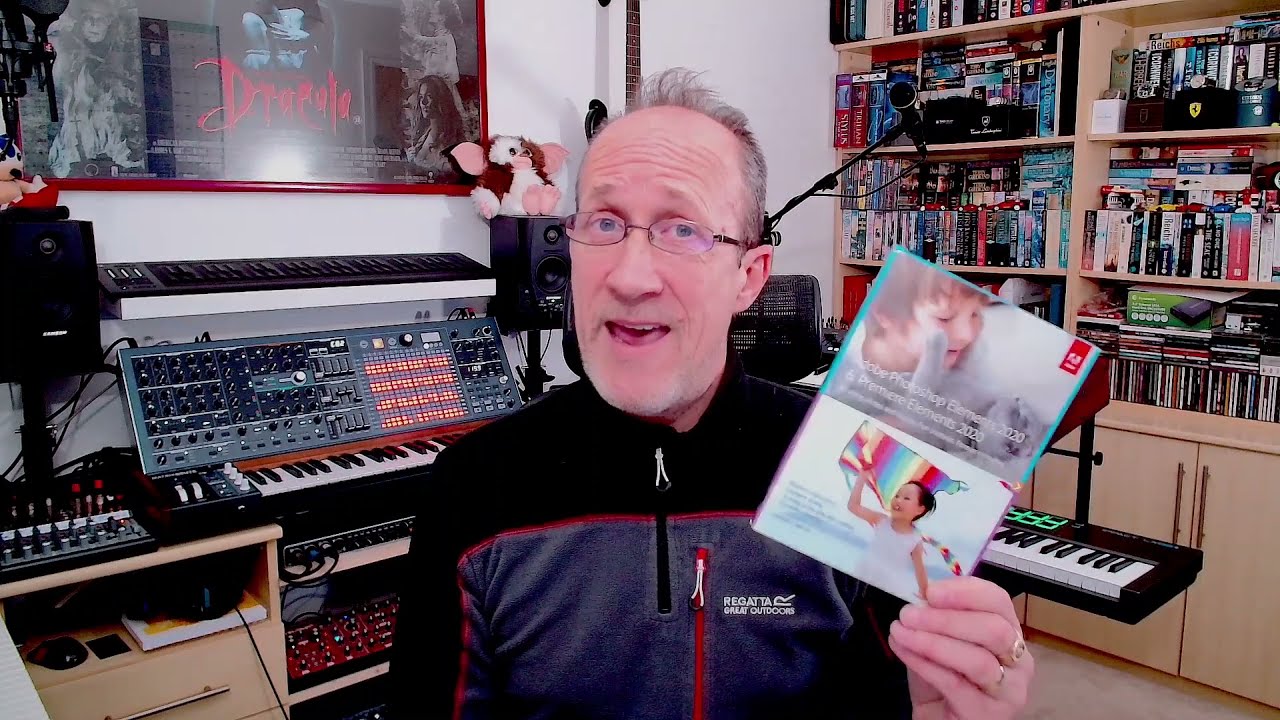
Creating stunning videos may seem like a daunting task, but with the right tools and techniques, anyone can achieve it. Here are some tips to help you create visually appealing videos using Adobe Premiere Elements.
1. Plan Your Video
Before you start editing your video, it is essential to have a clear idea of what you want to achieve. This includes defining the purpose of your video, identifying your target audience, and deciding on the tone and style of your video. Having a plan in place will help you stay focused and organized during the editing process.
2. Use High-Quality Footage
The quality of your footage plays a significant role in the overall look of your video. Make sure to use high-resolution footage and avoid shaky or blurry shots. If you are using stock footage, choose clips with a similar color palette and style to ensure consistency throughout your video.
3. Keep It Simple
While it may be tempting to use every effect and transition available in Adobe Premiere Elements, sometimes less is more. Avoid cluttering your video with too many visual effects and focus on creating a cohesive and engaging storyline.
4. Pay Attention to Audio
Audio is just as important as video when it comes to creating stunning videos. Make sure to use high-quality audio and mix it properly with your video to create a seamless viewing experience. You can also add background music or sound effects to enhance the mood and emotions of your video.
5. Experiment with Color Grading
Color grading is the process of adjusting and enhancing the colors of your video to create a specific look and feel. Adobe Premiere Elements offers various color grading tools and presets to help you achieve the desired look for your video. Experiment with different options to find the perfect color scheme for your video.
Step-by-Step Guide to Using Adobe Premiere Elements
Now that we have gone through some tips for creating stunning videos, let’s dive into a step-by-step guide to using Adobe Premiere Elements.
Step 1: Import your Footage
The first step is to import your footage into Adobe Premiere Elements. You can either click on the “Import Media” button or drag and drop your footage into the media library. It is recommended to organize your footage into folders beforehand for easier navigation.
Step 2: Create a New Project
Once your footage is imported, you can create a new project by clicking on the “New Project” button. This will prompt you to choose the project settings such as the aspect ratio, frame rate, and resolution. Make sure to select the appropriate settings based on your footage.
Step 3: Arrange Your Footage
Next, arrange your footage in the order you want them to appear in your video. You can drag and drop the clips onto the timeline at the bottom of the screen. The timeline is where you will do most of your editing, including adding effects, transitions, and audio.
Step 4: Edit Your Video
Now it’s time to edit your video. Use the tools and features available in Adobe Premiere Elements to trim, cut, and adjust your footage. You can also add text, titles, or captions to your video by selecting the “Titles” tab in the toolbar.
Step 5: Add Effects and Transitions
To enhance your video, you can add effects and transitions. Adobe Premiere Elements offers a wide range of options, including color grading, special effects, and animated transitions. You can access these by clicking on the “Effects” tab in the toolbar.
Step 6: Add Audio
As mentioned earlier, audio is crucial when it comes to creating stunning videos. You can add audio to your video by dragging and dropping music or sound effects onto the timeline. You can also adjust the volume level and add keyframes to create a smooth audio transition.
Step 7: Export Your Video
Once you are satisfied with your video, it’s time to export it. You can do this by clicking on the “Export & Share” button and choosing the desired output format. Adobe Premiere Elements also offers options for sharing your video directly to social media platforms such as YouTube and Facebook.
Examples of Stunning Videos Created with Adobe Premiere Elements
To give you a better idea of what is possible with Adobe Premiere Elements, here are some examples of stunning videos created using the software.
Travel Vlog by Peter McKinnon
Peter McKinnon is a popular travel vlogger known for his cinematic and visually appealing videos. In this travel vlog, he showcases the beauty and culture of Morocco through stunning footage and creative editing techniques using Adobe Premiere Elements.

Short Film by Indy Mogul
Indy Mogul is a YouTube channel dedicated to filmmaking tutorials and tips. In this short film, they use Adobe Premiere Elements to create an engaging and suspenseful storyline while showcasing the different features and effects available in the software.

Conclusion
In conclusion, creating stunning videos may seem like a daunting task, but with the right tools and techniques, anyone can achieve it. Adobe Premiere Elements provides a user-friendly platform for beginners and casual users to edit and create professional-looking videos. By following the tips and step-by-step guide provided in this blog post, you can unlock the full potential of Adobe Premiere Elements and create visually appealing videos that will captivate your audience. So go ahead and start creating stunning videos today!